
Ergonomics is a buzz word used frequently in the covid-19 era, but what does it mean? Ergonomics is creating and arranging workplaces and systems so that they best fit you. In 2013, Safe Work Australia estimated workplace injury and illness to be an economic cost of 60 billion dollars annually (Safe Work Australia, 2013). It has been a long year of working from home.
You are stiff and in pain and your makeshift work station needs a change because the work must be done.
We are bringing you the top 5 tips of setting up your workstation
- The monitor should be set up directly in front of you. If you have two screens, split them evenly in the middle. The top 1/3 of the monitor should be aligned at eye level. At rest, your eyes should naturally see the browser’s address bar and not the clock at the bottom. This ensures you spine is in a neutral position and you neck is upright.
- Having a glare on your screen can increase the strain on your eyes. Make sure your computer is not in front of, or across from a window. Consider window treatments to help reduce the glare. Take breaks by resting your eyes to look at something else away from your workstation.
- Make sure the monitor is not too close or too far away. The general rule is that it should be an arm’s length away or 51 cm. Having trouble reading the screen? Consider reading glasses or enlarging the text to avoid craning your neck forward.
- Support. Support. Make you your forearms are supported on chair rest or your desk. Your back you should be in contact with the chair with your lower back curve supported. Your feet should be on the ground with 2/3 of your thighs supported. If the chair is not adjustable, use a raised on a platform so that your knees and hips sit at a right angle. The chair can tilted back 10- 20 degrees for comfort.
- If you job entails being on a phone, consider purchasing a headset or putting the phone on speaker. Cradling the phone between shoulder and ear puts your neck in a poor position and can lead to neck stiffness and pain.
Finally, remember to keep on the move. Sitting postural muscles turn off at approximately 25 minutes of inactivity. It’s a good idea to set an alarm to stand, drink water, make a tea, or use a standing desk.
If you need advice setting up your workstation or reducing your symptoms while sitting or driving, call us to make an appointment with our welcoming team
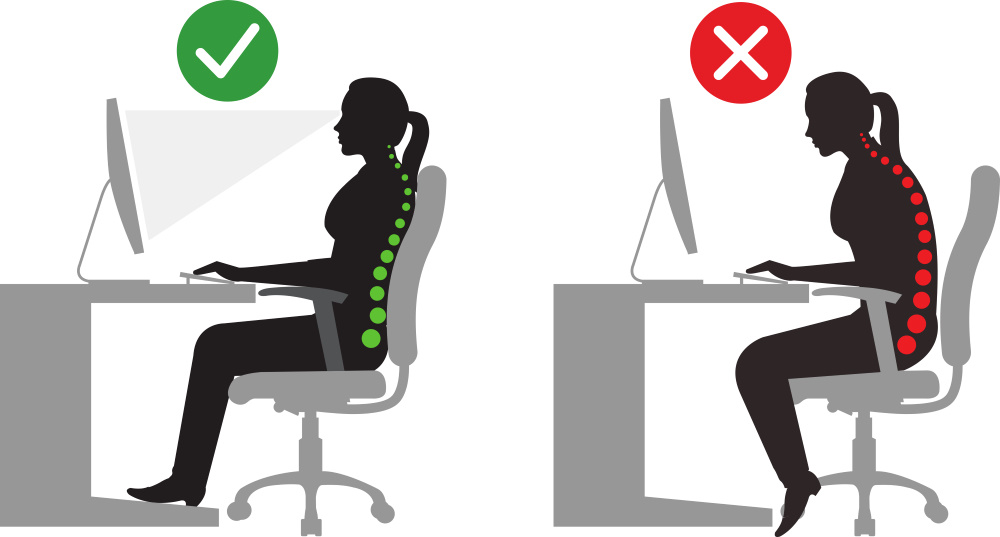
References
- Safe Work Australia. Cost of injury and illness statistics. (2013). Retrieved from https://www.safeworkaustralia.gov.au/statistics-and-research/statistics/cost-injury-and-illness/cost-injury-and-illness-statistics








